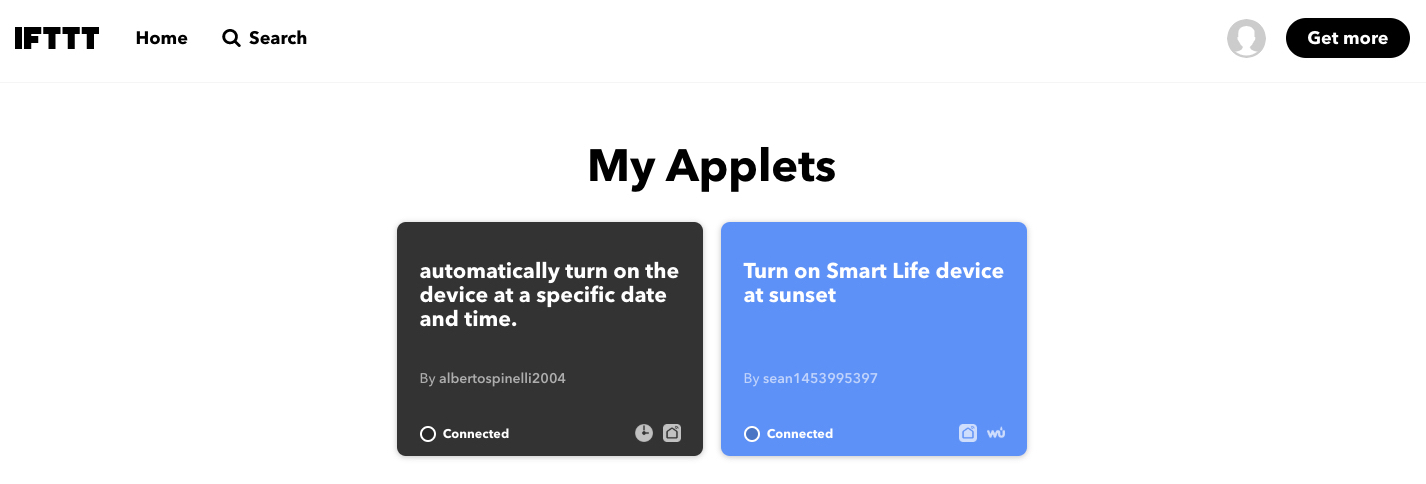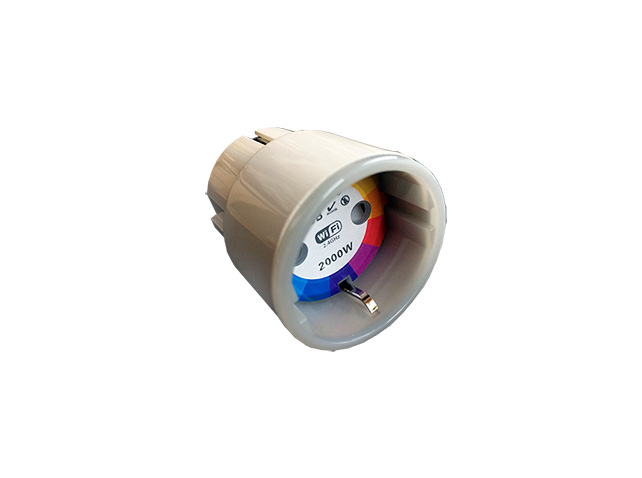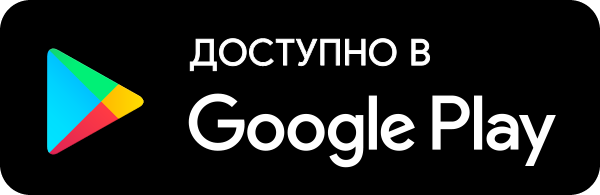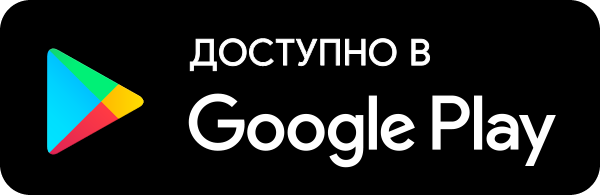Wi-Fi socket
Wi-Fi socket allows you to remotely control the start-up and shutdown of household electrical appliances. The main feature of this socket is to support wireless control over Wi-Fi. You can control the outlet through the SmartLife application on a tablet or smartphone for Android or iOS operating systems via the Internet. In addition, the outlet can be made to work on a schedule.
| Parameter name | Meaning |
|---|---|
| Support for wireless control | Yes |
| IFTTT support | Yes |
To fully use the outlet, install the SmartLife app on your smartphone.
Connecting the outlet takes only a couple of minutes. First, hold down the button on the side for a few seconds until the LED starts flashing quickly. After that, in the application, click on the plus sign in the upper right corner and select “Socket” (Plug). After a short scan, the program will detect the device and prompt you to enter a Wi-Fi password to connect it. As a result, an image of an outlet will appear on the main page of SmartLife.
Now you can turn the socket on and off with a simple touch on its image in the application.
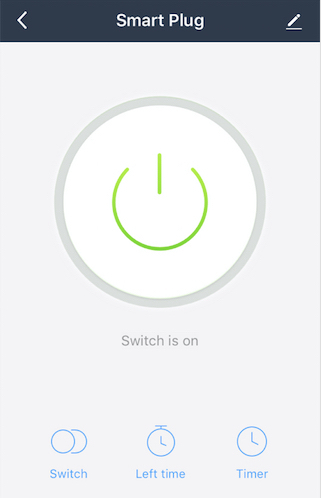
It is very convenient when you need to remotely control the operation of the heater or monitor its status. You can limit the operating time of the outlet by a timer or set a schedule for its operation.
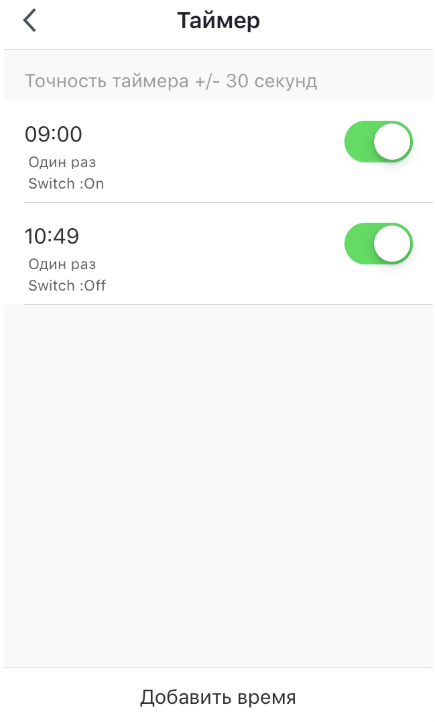
The most advanced feature of the SmartLife app is automation scripts. This implies the execution of certain commands depending on the behavior of other elements of the smart home or external conditions. For example, turn on the heater connected to the smart socket when the outside temperature drops below the set value.
This outlet can work with the IFTTT service. IFTTT is an online service and mobile application that provides communication between various services and automates routine actions.
First of all, you will need to connect the SmartLife service that controls the smart plug to your IFTTT account.
IFTTT supports a huge number of different services and activities. For example, you can make the socket turn on on weekdays at 9 am:
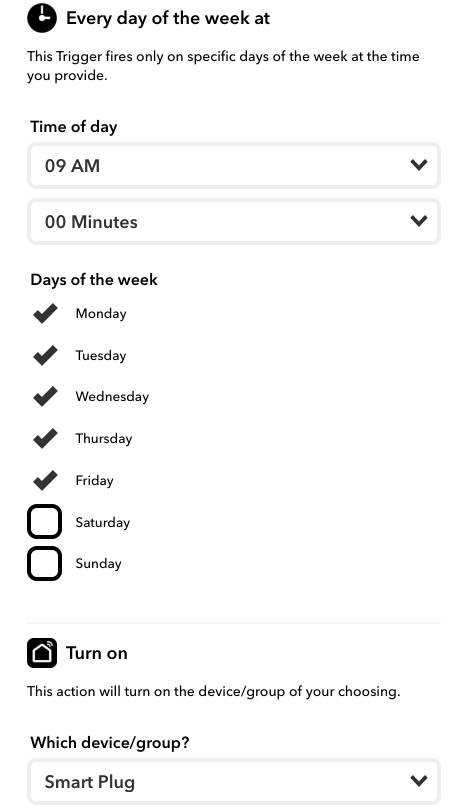
To do this, install the IFTTT application, or register on the ifttt.com website. To link your Smartlife and IFTTT accounts, search for Smartlife inside your IFTTT account and enter your Smartlife login and password. After that, click the Connect button. Then you can choose ready-made scripts (applets), or create your own.

For example, there are ready-made scenarios for switching on at sunset, or at a scheduled time on the days of the week.